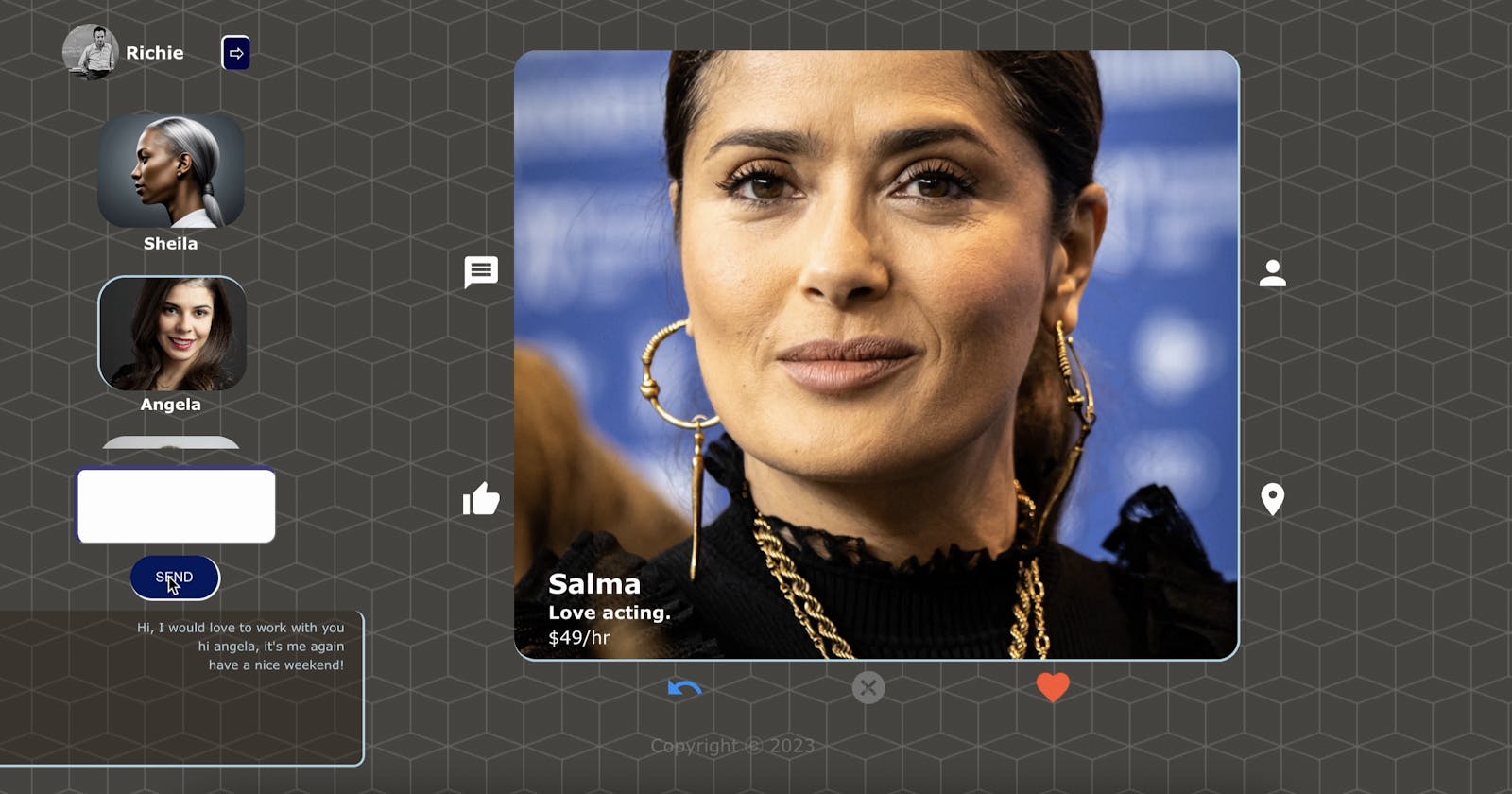Day 88 of my #100DaysOfCode challenge, and I decided to spend my Friday evening working on a real-time messaging feature for my project. This exciting challenge pushed me to learn how to fetch messages instantaneously, send them to the backend, store them in the database, and display them in the frontend—all in real time.
With lots of experimentation and debugging, I was able to successfully implement the feature. When a user writes a message, it now appears instantly in a small chat box on the screen. To ensure the messages are displayed correctly, I sorted them based on their timestamps.
However, there is still much to be done. The messaging component requires styling improvements, and I plan to display users' first names and photos alongside their messages. Since the messages are fetched from the database using user IDs, it's feasible to retrieve this additional information. Unfortunately, I ran out of time tonight, so I'll be tackling these tasks tomorrow.
Overall, today was an exhilarating day of coding, and I'm thrilled with the progress I made. Stay tuned for more updates.
Some of the code I wrote today:
Client side:

Server side: